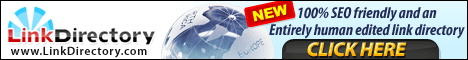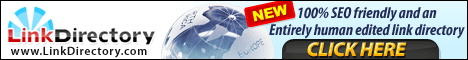Before you start your pay per click campaign, make sure you give special attention to your keyword selection. The keywords you select will determine the type of visitors you'll get to your site. When selecting your keywords, you want to make sure that your keywords are relevant to the content of your site. If you fail to select keywords that are relevant to your site, you run the risk of getting website traffic that is not targeted.
Here is how you should set up a proper pay per click campaign...
1) Go to any search engine and do a search for "Google keyword selection tool". This keyword tool will give you two options:
a) Descriptive Words or Phrases: This is where you can enter a single keyword or keywords phrase and Google robot will give you a list of keywords that are similar to the keyword or keywords you entered. It will even give you the estimated searches that were done on a particular keyword in the previous month. It will also give you the estimated cost per click for that keyword and the estimated average position of an ad when a visitor types in that particular keyword
b) Website Content: This is the method I recommend you use. With this method, you enter your website url in the field given and click on the "Get keyword ideas" button. The Google robot will scan your page and return the various relevant keywords it found on your page. As with method# 1 above, It will give you the estimated searches that were done on a particular keyword in the previous month. It will also give you the estimated cost per click for that keyword and the estimated average position of an ad when a visitor types in that particular keyword.
2) Selecting Keyword: This is where you will select the keywords that you will actually use in your campaign. Now go through the keywords list and choose only those keywords that are relevant to the content of your site. Make sure you place a check mark in the box of the keywords you have chosen. Do not make the mistake of placing a check mark in the box of all the keywords. Remember, the goal here is to choose only keywords that are relevant to the content of your site. Once you have selected your keywords, download these keywords to your computer. You'll be using them for your campaign.
3) Ad Title: This is the most important part of your ad. You only have a few seconds to grab the attention of your visitor. So make sure your ad title includes the greatest benefit your site has to offer and make sure you include one keyword in your title.
4) Ad Description: The purpose of the ad description is to write brief and concise sentences that will entice the visitor to click on your ad. Do not try to sell your visitor anything. Once your visitor clicks on your ad and is taken to your website, your website should do the selling.
5) Display Url and Target Url: The display url is the website url that is displayed just below the ad description and the target url is the website that the visitor is taken to once they click on your ad. Make sure that both of these urls are the same. Some pay per click companies will not approve your ad if these urls are different.
NOTE: You should write at least 10 ads using the info above. This way, you'll be able to see which ads are being clicked on the most. The ads that are being clicked on the most are the ads you will want to focus on as these ads will be your most effective ads.
6) Set Budget: This is where you will decide how much you are willing to pay when someone clicks on your ad. You can also set how much you are willing to spend per day on your entire campaign. I like to start all of my keywords with the minimum bid which is usually $0.10 to $0.25 per click and I like to set my daily budget at $5 per day.
Once your keywords and ads are approved, your ad will go live on the search engine. Keep in mind that if you are not getting clicks on a particular keyword, you will need to raise the bid of that keyword. Also, don't forget to advertise on some of the smaller search engines. You'll be surprise at the amount and quality of traffic you can get from these search engines. I hope that this article has been informative and I wish you success in your pay per click advertising.
My name is Dan Richmond and I have been doing internet marketing since 1999. I currently co-own a successful Guaranteed traffic service with over 7,000 active clients. If you have a business opportunity or work at home program and you need business opportunity seekers to visit your site, we can deliver the traffic to your site 24/7. Just visit: MyGuaranteedVisitors.com for more details.
P.S. If you would like to make some serious money working from home, visit our business opportunity website at: WespacAffiliates.com
To Your Success!